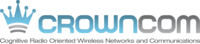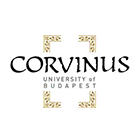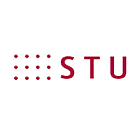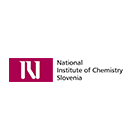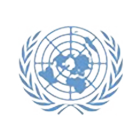General
- Please prepare your paper using the 2-column format. In order to ensure the proper formatting of submitted papers, you must follow the instructions found in the help documents below.
- IEEE Guidelines (alternate location) - detailed instructions on paper formatting.
- IEEE Format Definition Table - short list of the important formatting definitions.
- Word Template - Easy-to-use Word Template file.
- IEEE PDF Settings - contains settings for many PDF distiller softwares to distill your document.
- IEEE PDF Specifications - Important instructions for distilling your paper into PDF.
- Latex formatting for Windows/Linux - Latex formatting files. Once completed, please be sure to generate a PDF of your paper.
- PDFCreator - Windows PDF creator.
- Latex Tutorial site.
- IEEE Formatting Bounding Box - You can use the Bounding Box Reference to measure your papers dimensions, in order to ensure proper formatting.
- IEEE Formatting Bounding Box - You can use the Bounding Box Reference to measure your papers dimensions, in order to ensure proper formatting.
- For invited papers, please add the line "(Invited Paper)" after the title of your paper.
- Your paper must be submitted in PDF format.
- Failure to meet the formatting guidelines set by IEEE, could result in your paper not being included in the IEEE Xplore.
Guidelines
Length
Regular papers and invited papers are allowed up to 6 pages, including all figures, tables and references. Extra pages will incur additional charges. More information can be found on the Registration form, where the payment for these would be made.
Typeface
To achieve the best viewing experience for the review process and conference proceedings, we strongly encourage authors to use Times-Roman fonts. If a font face is used that is not recognized by the submission system, your proposal will not be reproduced correctly.
If creating a PDF file, please make sure that you are using Type 1 fonts, which are embeddable. Please make sure that all fonts and subset fonts are embedded.
Graphics
Graphics should be inserted, rather than cutting and pasting. Do not link to a graphic. The manuscript's graphics should have resolutions of 600dpi for monochrome, 300 dpi for grayscale, and 300 dpi for color. We suggest that you use a text box to insert a graphic (which is ideally a 300 dpi TIFF or EPS file, with all fonts embedded) because, in an Word document, this method is somewhat more stable than directly inserting a picture. To have non-visible rules on your frame, use the MS Word "Format" pull-down menu, select Text Box
Colors and Lines to choose No Fill and No Line.
Abstract
Each paper should contain an abstract of 100 to 150 words that appears at the beginning of the document. Use the same text that is submitted electronically along with the author contact information.
References
List and number all references at the end of the document. The references can be numbered in alphabetical order or in order of appearance in the paper. When referring to them in the text, type the corresponding reference number in square brackets as shown at the end of this sentence [1]. The end of the document should include a list of references containing information similar to the following example:
[1] D. E. Ingalls, "Image Processing for Experts," IEEE Trans. ASSP, vol. ASSP-36, pp. 1932-1948, 1988.
Illustrations & Colors
Illustrations must appear within the designated margins. They may span the two columns. If possible, position illustrations at the top of columns, rather than in the middle or at the bottom. Caption and number every illustration. All halftone illustrations must be clear in black and white.
Page Numbers
Do not put page numbers on your document. We will add appropriate page numbers to accepted papers when the conference proceedings are assembled.